Kaiser Baas Game Recorder HD
There’s many a reason why you may want to record your gameplay and up until now, there’s been two game recorders leading the charge from Hauppauge and Elgato. Late 2013 saw a new contender to the game recorder market from Kaiser Baas with the Game Recorder HD. Avanquest, the UK distributor for the Game Recorder HD, were kind enough to send over a unit for us to take a look.
I believe that with a game recorder, the most important criteria for a good recorder are quality of recording and ease to use the recorder. The Kaiser Baas Game Recorder HD’s recording quality is brilliant and it has an ace up its sleeve that the competition don’t, but at a cost.
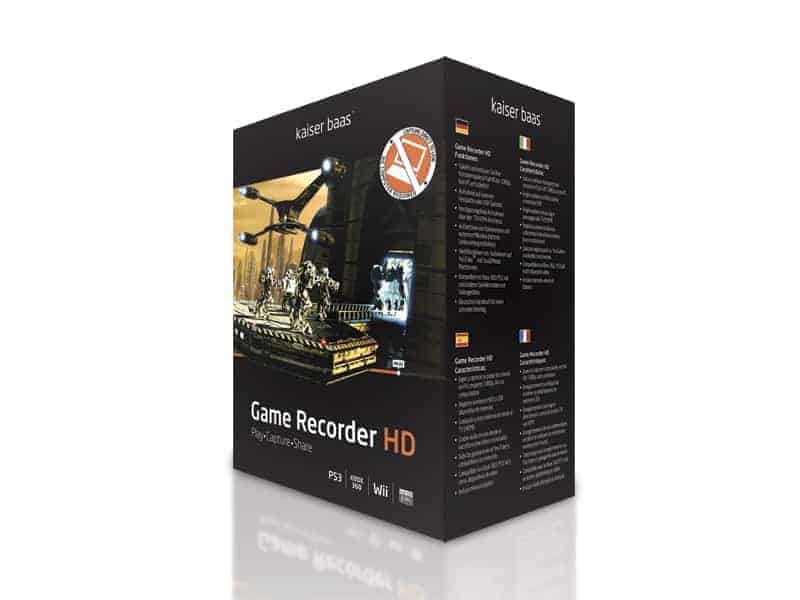
In terms of setting everything up, it’s a very simple affair. Power lead, HDMI from console and HDMI to TV all just pop into the back, as expected. For storing your recordings and capturing commentary audio, two inputs on the front take care of that. This is where is gets different. The Game Recorder HD lets you record directly to a storage device without the need of a computer. Simply connect a USB flashdrive or USB external hard drive to the Game Recorder HD and you’re all set. This really is where Kaiser Baas Game Recorder HD comes into its own. My computer isn’t near my Xbox and I don’t possess a laptop so, what am I meant to do if I couldn’t just put an external hard drive next to the recorder, plugin and go? I’d have to run a cable across the room or move everything closer to each other. Health and safety would have a field day! Once you’ve recorded some footage, take the drive and plug it in to the computer. There, you’ll find all your recordings split into 2GB files ready for you to transfer to your computer’s hard drive or upload. What I would say is this though. For the love of God get a USB3.0 drive. The transfer times are dramatically reduced. If you’re not sure you’ve got USB3.0 on your computer, have a look at the USB ports and see if you have a blue one, compared to a black one. Blue USB port signifies USB3.0. If you haven’t, don’t worry, you’re just going to have to wait a tad longer to transfer files.
It is worth noting at this point, that while set up is a breeze, there is a fault with the code of the Xbox One that if you’re not familiar with, will leave you scratching your head. It took me several hours to research a solution. It’s no secret and Microsoft have said they’re working on it so we can expect a fix soon. What we know of the problem at the moment is that it lies with the “handshake” that takes place when you power everything up. When the Xbox One is in “Always On” mode, it doesn’t perform the handshake process properly and what happens is that it treats all content as protected content. What this means is that, no matter what brand, your game recorder won’t record. When using the Kaiser Baas, what you need to do is to turn the Xbox One into energy saving mode and go old school, using the controller to turn it on and off, and the remote for the TV. On top of that, if you do watch protected content such as a Blu-Ray, the Xbox One will need to be completely switched off and back on again before you can get your game recorder to work again for capturing gameplay.
Once you have got yourself set and started recording, everything works as expected and the results meet all expectations. The sound capture from a microphone is clear and crisp and video capture is perfect and smooth. The Game Recorder HD records at 60FPS which is perfect when games are running at 60FPS. There’s no tear or stutter in frames. There’s not much else to be said about what happens when you are recording, it does what it’s meant to do.
While the Kaiser Baas Game Recorder HD is a very competent unit, there are some drawbacks and these come from the simplicity of the unit. With it being designed to work without a computer, it means there are zero settings for you to fiddle with. With other recorders, you have the ability to adjust in game volume and the like, so that you’re not drowned out by the game’s audio while you’re trying to commentate on what’s going on. This lack of ability goes further when the time comes to do something with the footage you’ve recorded. As videos are split every time they near 2GB, a game of FIFA14 or Battlefield 4 will leave you with multiple files to do something with. This means you’re going to need to stitch the files together and edit them into one seamless video. No problem, but have you got a decent quality video editing program on your computer? I’m lucky, I have the full Adobe suite but not many people do and the free video editors that are available tend to leave a lot to be desired. With the lack of ability to set up game audio etc, it makes the choice of your microphone all the more important. You’re going to need something that’s sensitive and preferably, with an option to amplify the input. It’s the only way to have control over the levels between what you’re saying that’s being recorded, and the volume of the game.
So, what’s the overall impression that I’ve been left with after my time spent with the Kaiser Baas Game Recorder HD. Well, it’s great being able to record to hard drive. It really is a big big plus not having to have a computer plugged in to it. Just search the internet for people in the boat where they don’t have a laptop and the computer’s in another room. However, the inability to plugin to the computer and have a plethora of options, settings and packaged editing tools, let’s the Game Recorder HD down massively. It’s just too simple and with the need to buy storage and an editing software package, the decision whether to buy becomes very simple. The additional costs involved will more than likely double the price of the unit. I’m using a 2TB external drive that’s £75 from Argos and a simple video editing software package will set you back another £25. So that’s £100 extra, in addition to the expense involved in purchasing a high quality microphone. As I mentioned, a good quality microphone is key and you’re looking at something like the Rode NT1-A which is another £150. Not that you should skimp on a microphone but you could get away quite comfortably on a lesser mic on the Hauppauge due to being able to adjust the volume of the game on the fly via software. Add in the price of the Game Recorder HD, £140 which is pretty much the same as the rivals, a quick tally puts the initial start up cost for the Game Recorder HD at £390!!!
Maybe I’m putting too much emphasis on the importance of getting a high quality microphone, even though you should, and you could perhaps get away with one for £50 and yes, you could use a 64GB USB flash drive but you’re going to be needing to transfer the data over to your computer for every 6 hours of gameplay. And of course, you can get away with using free video editing software but, there should be no need to compromise when there’s a better equipped game recorder on the market for pretty much the same price.
Overall, I like the Kaiser Baas Game Recorder HD. It records well and is a breeze to use. I like the ability to record direct to storage but I can not ignore the lack of features compared to equally priced game recorders on the market. I’d have to give the Game Recorder HD an overall score of 6/10 and say, that it’s perfect if your computer is nowhere near your console and you don’t have a laptop but be prepared to put your hand in your pocket once or twice more after purchasing.